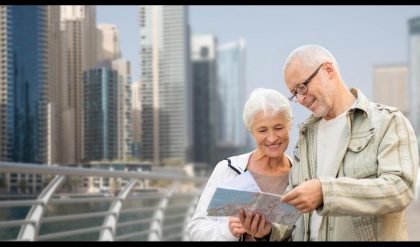Internet connection : Do you lose data on your phone in seconds? If you pay attention to these things, it will be a solution
ഇന്ന് പല ജോലികളും ചെയ്ത് വരുന്നത് ഇൻ്റർനെറ്റിൻ്റെ internet സഹായത്തോടെയാണ്. എന്നാൽ ഒരു ജോലി ചെയ്യാനിരിക്കുമ്പോഴോ അല്ലെങ്കിൽ ചെയ്ത് പകുതിയാവുമ്പോഴോ ഇന്റർനെറ്റ് കട്ടാവുന്നത് Internet connection എന്തൊരു കഷ്ടമാണ്. എത്ര വിലകൂടിയ ഫോണാണെങ്കിലും സമയത്ത് ഇന്റർനെറ്റ് ലഭ്യമായില്ലെങ്കിൽ ഒരു പ്രയോജനവുമില്ല. അതിനി ആൻഡ്രോയിഡ് ഫോൺ ആയാലും ഐഒഎസ് ആയാലും ഒരു പോലെ തന്നെയാണ്. എത്ര തന്നെ സൂക്ഷ്മമായി ഇന്റർനെറ്റ് mobile internet ഉപയോഗിച്ചാലും നിങ്ങൾക്ക് ഡാറ്റ വെറുതെ നഷ്ടമാകാനുള്ള സാധ്യതകൾ പല ആപ്ലിക്കേഷനിലും കൂടുതലാണ്. പലപ്പോഴും ഒരു ജിബി അല്ലെങ്കിൽ രണ്ടു ജിബി ഒക്കെ ദിനവും ഓഫർ ഉണ്ടായിട്ടു പോലും നെറ്റ് തീരുന്നത് ഉപയോഗിച്ചുതുടങ്ങുന്നതിന് മുന്നേയാണ്. ഫോണിൽ നിന്നും ഇന്റർനെറ്റ് ചോരുന്നതാണ് ഇതിന്റെ പ്രധാന കാരണം. ഇത് എങ്ങനെ ഒഴിവാക്കാമെന്ന് നോക്കാം.ഒരു ഫോണിൽ ഇന്റർനെറ്റ് കണക്ഷൻ ഉണ്ടെങ്കിൽ ആൻഡ്രോയിഡ് ആപ്ലിക്കേഷനുകൾ ഓട്ടോമാറ്റിക്കായി അപ്ഡേറ്റ് ആവും. ഈ പ്രക്രിയയിലൂടെ വളരെയധികം ഡാറ്റ ചോർന്ന് പോകാൻ സാധ്യത വാളരെ കൂടുതലാണ്.
ഇത്തരം സന്ദർഭങ്ങൾ ഉപയോക്താക്കൾക്കുതന്നെ നിയന്ത്രിക്കാവുന്നതേയുള്ളൂ.വൈഫൈ നെറ്റ്വർക്ക് ഉപയോഗിക്കുമ്പോൾ മാത്രം അപ്ഡേറ്റ് ചെയ്യാൻ അനുവദിക്കുക. അതിനായി ആദ്യം പ്ലേ സ്റ്റോർ play sore > സെറ്റിംഗ്സ് settings , ജനറൽ, ഓട്ടോ അപ്ഡേറ്റ് ആപ്സ്> ഓട്ടോ അപ്ഡേറ്റ്സ് ആപ്പ് ഓവർ വൈഫൈ ഒൺലി എന്നു ചെയ്യുക Play Store play sore > Settings Settings, General, Auto Update Apps > Auto Updates App over Wi-Fi Only .ദിനം തോറും നൂറ് കണക്കിന് വീഡിയോകളും, ചിത്രങ്ങളുമാണ് വാട്ട്സാപ്പിലെ ചാറ്റ്ബോക്സിൽ എത്തുന്നത്. എന്നാൽ ഇതൊക്കെ മൊബൈൽ ഡാറ്റയിലാണ് mobile internet ഡൗൺലോഡ് ചെയ്യുന്നതെങ്കിൽ ഒറ്റ ദിവസം കൊണ്ടു തന്നെ ഡാറ്റ തീരും. അതിനായി ഓട്ടോമാറ്റിക് വീഡിയോ ഇമേജ് ഡൗൺലോഡ് ചെയ്യുന്നത് ഡിസേബിള്ഞ ചെയ്തിടുക. ഇതിനായി വാട്ട്സാപ്പ് സെറ്റിങ്ങ്സ്> ചാറ്റ്സ് ആന്റ് കോൾസ്> മീഡിയ ഓട്ടോ ഡൗൺലോഡ്> ഡിസേബിൾ ഓട്ടോ ഡൗൺലോഡ് WhatsApp Settings > Chats and Calls > Media Auto Download > Disable Auto Download എന്ന് ചെയ്യുക.ഗൂഗിൾ ക്രോമിന് ഡാറ്റ google chrome data ഉപയോഗം കുറയ്ക്കാനുളള കഴിവുണ്ട്. വെബ്സൈറ്റ് തുറന്ന് ഡാറ്റ സേവ് data save ചെയ്യാനും ഗൂഗിൾ ക്രോമിന് കഴിയും.
ക്രോമിലാണ് ഡാറ്റ സേവർ ഉപയോഗിക്കുന്നതെങ്കിൽ ഇങ്ങനെ ചെയ്യുക ഇതിനായി ക്രോം സെറ്റിംഗ്സ്> ഡാറ്റ സേവർ> ടേൺ ഓൺ Chrome Settings > Data Saver > Turn On . ഈ മോഡിൽ നിങ്ങൾ ഗൂഗിളിന്റെ സെർവ്വറുകളിൽ ഏതെങ്കിലും വെബ് പേജ് സന്ദർശിക്കുമ്പോൾ ഡൗൺലോഡ് ചെയ്ത ഡാറ്റയുടെ അളവ് കുറയ്ക്കും.നാം യൂട്യൂബ് വഴി വീഡിയോ watch Youtube video കാണുമ്പോൾ വീഡിയോ ക്വാളിറ്റി video quality സെറ്റ് ചെയ്യാൻ സാധിക്കും. വീഡിയോയുടെ വലത് ഭാഗത്തുള്ള മൂന്ന് ഡോട്ടിൽ ക്ലിക്ക് ചെയ്യുക.അവിടെ നിന്ന് ക്വളിറ്റി എന്നതിൽ ഓട്ടോ എന്നത് മാറ്റി ആവശ്യമുള്ള ക്വാളിറ്റിയിൽ സെറ്റ് ചെയ്യുക. മിക്കവാറും 240p അല്ലെങ്കിൽ 360p മതിയാകും. കാരണം ഓട്ടോയിൽ വെച്ചാൽ നിങ്ങളുടെ നെറ്റ് സ്പീഡ് അനുസരിച്ച് ഹൈ കോളിറ്റി വീഡിയോ കാണിക്കും. അതുവഴിയും ഒരുപാട് ഡാറ്റ നഷ്ടമാകാൻ സാധ്യതയുണ്ട്. ഈ കാര്യങ്ങൾ ശ്രദ്ധിച്ചാൽ നെറ്റ് internet usage ഉപയോഗം, ഉപയോഗിച്ചുകൊണ്ടുതന്നെ കുറയ്ക്കാൻ സാധിക്കും.

Today many jobs are done with the help of internet. But what a pity it is when the internet freezes when there is work to be done or half done. No matter how expensive the phone is, it is of no use if the internet is not available at the time. It’s the same whether it’s an Android phone or an iOS phone. No matter how carefully you use the Internet, chances are high that you will lose data for nothing in many applications. Often, even if there is a daily offer of 1GB or 2GB, the network runs out before it starts to be used. The main reason for this is that the internet is leaking from the phone. Let’s see how to avoid this. If a phone has an internet connection, Android applications will be updated automatically.
There is a high chance of leaking a lot of data through this process. These cases can be controlled by users themselves. Allow update only when using Wi-Fi network. For that, first go to Play Store > Settings, General, Auto Update Apps > Auto Updates App over Wi-Fi only. Every day, hundreds of videos and images are added to WhatsApp chatbox. But if all this is downloaded on mobile data then the data will run out in one day. For that disable automatic video image download. For this go to WhatsApp Settings > Chats and Calls > Media Auto Download > Disable Auto Download. Google Chrome has the ability to reduce data usage. Google Chrome can also save data after opening a website. If using Data Saver in Chrome, do this by going to Chrome Settings > Data Saver > Turn On.
In this mode, when you visit any web page on Google’s servers, the amount of data downloaded will be reduced. When we watch videos through YouTube, we can set the video quality. Click on the three dots on the right side of the video. From there, change the Quality to Auto and set it to the desired quality. Most likely 240p or 360p will suffice. Because if set to auto it will show high quality video according to your net speed. There is also a possibility of losing a lot of data that way. By paying attention to these things, net usage can be reduced by using it.
Opensignal is a free to use, advert free mobile connectivity and network signal speed test app. Internet connection
Speed test for mobile and Wifi internet
Opensignal speed tests measure your mobile connectivity and signal strength. Opensignal runs a 5 second download test, 5 second upload test and a ping test to provide a consistently accurate measurement of the internet speed you will likely experience. The speed test runs on common internet CDN servers. The internet speed result is calculated with the middle range of samples.
Video playback test
Slow video load time? Video buffering? More time waiting than watching? Opensignal’s video test plays a 15 sec video snippet to test and log load time, buffering, and playback speed issues in real-time to show you exactly what to expect with HD and SD videos on your network.
Connectivity and speed test coverage map
Always know where to find the best coverage and fastest speeds with Opensignal’s network coverage map. The map shows signal strength down to street level using speed test and signal data from local users. With network stats on local network operators, you can check coverage ahead of a trip, check the internet and download strength in remote areas, compare your network to other providers in the area, arrange the best local SIM.
Cell tower compass
The cell tower compass allows you to see which direction the closest or strongest signal is coming from, enabling you to more accurately use broadband and signal boosting technology.
Note: The cell tower compass uses aggregate data and accuracy issues can occur in certain areas. We’re striving to improve this feature and thank you for your patience.

Connection availability stats
Opensignal records the time you’ve spent on 3G, 4G, 5G, WiFi or had no signal at all. This allows you to see where you are getting the service you’re paying for from your network provider. If not, use this data and the individual speed tests to highlight connectivity and signal issues to your mobile network operator.
About Opensignal
We provide an independent source of truth in mobile network experience: A data source that shows how users experience mobile network speeds, gaming, video and voice services worldwide.
To do this, we collect anonymised data on the signal strength, network, location and other device sensors. You can stop this at any time in the settings. We share this data with network operators globally and others in the industry to drive better connectivity for all.
We encourage you to read our Privacy Policy: https://www.opensignal.com/privacypolicy
CCPA
Do Not Sell My Info: https://www.opensignal.com/ccpa
Permissions
LOCATION: Speed tests appear on a map and also let you contribute to network stats and network coverage maps.
TELEPHONE: To get more accurate data on dual SIM devices.
download android app : https://play.google.com/store/apps/details?id=com.staircase3.opensignal&hl=en_IN&gl=US
download ios app : https://apps.apple.com/us/app/opensignal-internet-speed-test/id598298030
ഇനി പരിധിയില്ലാതെ വീഡിയോ കോളും ഓഡിയോ കോളും ചെയ്യാം;